Microsoft is declaring itself open, at least when it comes to .Net software development technologies. But that's about as far as the openness goes, at least for the time being.
Already having open-sourced its WinJS JavaScript and Roslyn compiler projects last week, a Microsoft official stressed intentions for .Net projects to be open source going forward. "We are really leaning in on the idea of being more open and embracing open source with the work we do in .Net," said Jay Schmelzer, director of program management in the Microsoft developer tools group. Any new project created around the .Net ecosystem is "by default going to be an open source project," he said at the Build conference in San Francisco. "That is the intended starting point for all these things going forward."
Microsoft, of course, has been famous for dominating the software industry for years with its closed Windows operating system and other non-open source products like the SQL Server database and SharePoint collaboration platform. Might Microsoft extend its open source embrace to these areas? Perhaps not anytime soon.
"Unfortunately, I'm not in a position to comment on that," Schmelzer said when asked about any open source plans for those products. "Those teams I think are all evaluating their strategies related to open source." Overall, the company recognizes open source as a key trend in the industry, he said.
Last year, an official in Microsoft's Open Technologies group was unaware of any intentions to make Microsoft's bread-and-butter Windows operating system open source. It would be momentous if Microsoft ever embarked on such an endeavor, opening up Windows a manner similar to the rival Linux OS.
For now, Microsoft's .Net intentions are admirable efforts at making the company more open. In addition to the Roslyn and WinJS moves, Microsoft this week formed its .Net Foundation, with the intention of extending .Net in the open source realm. The company already has tools vendor Xamarin on board and will look to add other partners.
This story, "Microsoft and open source: True love or casual fling?," was originally published at InfoWorld.com. Get the first word on what the important tech news really means with the InfoWorld Tech Watch blog. For the latest developments in business technology news, follow
Already having open-sourced its WinJS JavaScript and Roslyn compiler projects last week, a Microsoft official stressed intentions for .Net projects to be open source going forward. "We are really leaning in on the idea of being more open and embracing open source with the work we do in .Net," said Jay Schmelzer, director of program management in the Microsoft developer tools group. Any new project created around the .Net ecosystem is "by default going to be an open source project," he said at the Build conference in San Francisco. "That is the intended starting point for all these things going forward."
Microsoft, of course, has been famous for dominating the software industry for years with its closed Windows operating system and other non-open source products like the SQL Server database and SharePoint collaboration platform. Might Microsoft extend its open source embrace to these areas? Perhaps not anytime soon.
"Unfortunately, I'm not in a position to comment on that," Schmelzer said when asked about any open source plans for those products. "Those teams I think are all evaluating their strategies related to open source." Overall, the company recognizes open source as a key trend in the industry, he said.
Last year, an official in Microsoft's Open Technologies group was unaware of any intentions to make Microsoft's bread-and-butter Windows operating system open source. It would be momentous if Microsoft ever embarked on such an endeavor, opening up Windows a manner similar to the rival Linux OS.
For now, Microsoft's .Net intentions are admirable efforts at making the company more open. In addition to the Roslyn and WinJS moves, Microsoft this week formed its .Net Foundation, with the intention of extending .Net in the open source realm. The company already has tools vendor Xamarin on board and will look to add other partners.
This story, "Microsoft and open source: True love or casual fling?," was originally published at InfoWorld.com. Get the first word on what the important tech news really means with the InfoWorld Tech Watch blog. For the latest developments in business technology news, follow
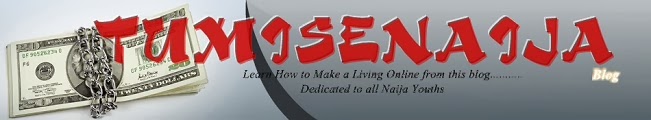


 The big TV news this week is about hardware, with
Amazon launching its Fire TV to rival Roku, Apple TV and Chromecast. For
a while, speculation was hot and heavy that Amazon would launch its own
pay-TV service, but that hasn't happened... yet. That's what the real
TV wars likely will be fought over, though -- how content reaches
consumers.
The big TV news this week is about hardware, with
Amazon launching its Fire TV to rival Roku, Apple TV and Chromecast. For
a while, speculation was hot and heavy that Amazon would launch its own
pay-TV service, but that hasn't happened... yet. That's what the real
TV wars likely will be fought over, though -- how content reaches
consumers.







